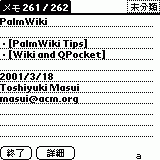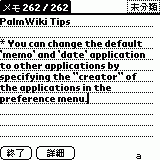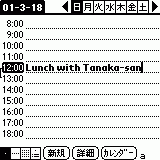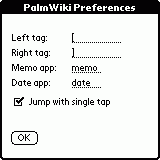Japanese
English
BBS
BBS(old)
PalmWiki
Up$Date: 2004/02/11 01:38:50 $ $Revision: 1.26 $
|
PalmWiki is a small program for PalmPilot and other Palm devices,
which enables easy manipulation of hypertext data.
The original idea came from the
Wiki Wiki Web, and
PalmWiki is best if used with
Q-Pocket for Palm.
- Now runs on OS5 machines.
- BBS
is available. (English postings welcome!)
- You can use the 'back button' (on CLIE) for jumping back to the previous page.
-
When you tap a keyword string in a text field of any application,
the system jumps to the 'memo' application and
displays the memo data which has the keyword string at the top.
If such a data does not exist, new memo data is automatically created.
|
|
Tapping “PalmWiki Tips” ==>
<== Back button
|
|
-
The character string surrounded by tag strings (“
[” and
“]” by default) is interpreted as the keyword.
Tags can be modified using the preference panel. (described below)
-
You can use the 'palmwikidd' Drag&Drop module for adding parentheses
around the selected string.
-
A word made up of a mixture of uppercase characters and
lowercase characters (know as “WikiName”)
is interpreted as a keyword without tag strings.
(e.g. “
PalmWiki” is a WikiName, ane thus a
keyword.)
You can disable the use of WikiNames by setting preferences.
-
You can jump to the datebook application by
tapping a date string (e.g.
“
2001/03/18”,
“2001.3.18”
).
Date string format should comform to the spec
defined in the system's preference menu.
If no schedule is defined on the specified date,
closest date with a schedule entry is selected.
|
|
Tapping 2001/3/18 ==>
<== Back button
|
|
-
You can go back to the previous page by pressing the
“Back” button of Sony's CLIE700/710.
If you are not using CLIE, you can use
BackDA
to simulate the Back button.
You can do the same thing by dragging the pen up and down
in the Graffiti area.
-
You can go back to the page before you pressed the Back button, by
pressing the jog dial of Sony's CLIE.
You can do the same thing by dragging the pen down and up
in the Graffiti area.
0.4.2is the latest version.
|
Installation and Preferences
|
-
Two different versions of PalmWiki are included in the package.
The Hack version (palmwikihack.prc) runs on OS4 and older machines with Hackmaster.
The PreferencePanel version (palmwiki.prc) runs on OS5 machines.
Find the PalmWiki entry in the Pref application.
-
Tag strings and tapping preference can be defined in the preference panel.
-
You can use your favorite application instead of the
default 'memo' and 'datebook', by setting the
“creator ID” of memo/datebook applications.
-
You can enable/disable the use of WikiNames.
Send bug reports to masui@pitecan.com
Suggestios to this English page are also welcome.


Up$Date: 2004/02/11 01:38:50 $
Toshiyuki Masui @ AIST