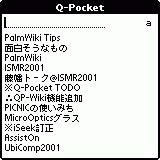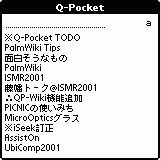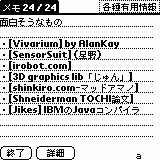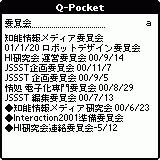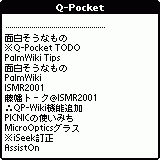Japanese
English
Q-Pocket for Palm
Up$Date: 2003/08/15 05:55:36 $ $Revision: 1.14 $
|
Q-Pocket for Palm
is the Palm version of the
content-based memo organization software Q-Pocket.
Using Q-Pocket, you can find your memo data directly
by incrementally performing full-text search,
without thinking about memo titles and categories.
Using Q-Pocket with
PalmWiki,
you can quickly search and jump to and from your memo data.
-
Content-based organization of memo data, with little need for
memo categorization
-
Incrementa full-text search
-
Support for template-based composition
-
Search invocation from
Drag&Drop
The latest version is 0.5.2.
Also see Craig Allen's
Wiki page for QPocket.
-
When Q-Pocket is invoked, new memo titles are listed
from the top.
-
You can change the order by dragging the data.
“Q-Pocket TODO” came to the top after dragging.
-
By tapping a record, you can jump to the Memo application.
You can jump to other memo data if you use
PalmWiki.
You can also go back to Q-Pocket by pressing the Back button of Sony's Clie.
(You can use BackDA
for simulating the Back button.)
-
When you enter a search string, incremental full-text search is
performed and matched records ard displayed.
-
If you tap one of the selected records and drag the pen to the right,
the record is duplicated and the new record comes to the top of the list.
This is useful when you want to make a new memo data from a template,
or when you want to keep different versions.
In the figure below, fourth data record is duplicated and
new one came to the top.
-
If the first line of a memo records is
“
QPocketPattern”,
its 2nd to 5th lines can be used as query strings
when hardware buttons are pressed.
In the example below,
“*address*”
is used as the query string for QPocket
when the adderss button is pressed.
-
When you have
Drag&Drop,
you can drag a selected string to the bottom of the screen and
move it on the [QP] icon,
to invoke Q-Pocket and perform the search.
-
You can specify the CreatorID in the preference menu
to invoke MemoPad replacements.
Use “memo” for the standard MemoPad,
“SNMM” for Snap!Memo,
“MMSF” for Memo Safe,
and
“G201” for Memo Plus.
You can tell the CreatorID of an application by
using DB Explorer, Filez, and other database handling software.
You can also check it by peeking at
64th to 67th byte of the PRC file of an application.
- Join the QPocket mailing list for duscussion.
Send a message to
qpocket@quickml.com
with a header like the following:
To: qpocket@quickml.com
From: (your address)
Cc: masui@pitecan.com
Subject: (any)
(body sent to members - should not be empty)
|


Up$Date: 2003/08/15 05:55:36 $
Toshiyuki Masui @ Pitecan.com